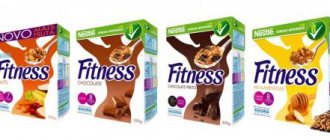The first electronic devices that tracked indicators of a person’s physical condition appeared in the second half of the twentieth century. in astronautics. Various sensors were attached to the bodies of space explorers and transmitted information about the main parameters of the cardiovascular and respiratory systems to the Earth and the on-board computer.
With the development of nanotechnology, designers were able to fit all the complex equipment into the body of a watch and wrist bracelet. Since that time, they have become the property of not only astronauts and athletes, but also of any person who wants to lead a healthy lifestyle with a scientific approach. To control physical activity and obtain information about the current state of the body, a person needs to know how to use a fitness bracelet so that its operation gives the most positive results.
Types and features of fitness bracelets
One of the slang names for the device sounds in English as tracker, which translated into Russian means “satellite, beacon.” These terms reflect the role of the gadget - to always be on the go with the user and provide him with the necessary information.
There are devices that perform many different functions, and those that are limited to narrow capabilities. Therefore, the user needs to determine for what purposes he needs a “smart” gadget.
Types of tracker applications:
- It finds its best use during sports: monitoring parameters when running, cycling and swimming.
- A popular feature among users is the pedometer, which is used to monitor physical activity throughout the day. According to the recommendations of sports doctors, a person needs to walk 10 thousand steps per day (day).
- Some people use it as a replacement for a smartphone when there is no need to take it with them. The bracelet does not interfere or interfere with running or training. At the same time, it is able to display many actions from the smartphone: received notifications, calls and SMS messages.
- During everyday use, the trackers can last for hours and count calories burned and analyze the fatty acids of the food consumed.
Depending on personal needs, a person needs to pay attention to models with those functions that are important to him. The price of the device also plays an important role.
Table 1. Comparative parameters of common tracker models and their features.
| № | Technical specifications | Xiaomi Mi Band 3 | HUAWEI Band 3 Pro | Garmin Vivosport |
| 1. | Display | Monochrome, OLED, touch, diagonal - 0.78˝ | Color AMOLED, diagonal - 0.95˝ | Sensory. In sunlight - bright, MIP function. Resolution: 72×144 pixels |
| 2. | Linear dimensions | Weight: 20 g (0.02 kg) | Weight: 23 g (0.023 kg) | 21.0x10.9 mm Weight: 24.1 g (small model); 27.0 g (large model) |
| 3. | Pairing with your phone | Bluetooth, based on Android 4.4, iOS 9 and above | Bluetooth | Bluetooth |
| 4. | Moisture protection | IP68 rated: for swimming without diving | Immersion up to 50 m | Dust and moisture protection. Withstands pressure up to 5 ATM. |
| 5. | Notifications | SMS, email, Twitter and Facebook, incoming calls | Calls, events in calendar, mail and social networks | Calls, events in calendar, mail and social networks |
| 6. | Battery life | 18-20 days | With GPS enabled: up to 7 hours, without - up to 20 days | Smartwatch: up to 7 days. With GPS enabled: up to 8 hours. |
| 7. | Functions |
| The model is equipped with GPS and can control the route while running. Heart rate monitor. Sleep monitoring and analysis: tips for improving the quality of rest. | GPS support, VO2 max level calculation.
|
Main functionality
Fitness bracelets are equipped with a number of standard functions and options that are in demand by users.
These include:
- Pedometer. Trackers from different manufacturers have different step counting algorithms. Some may consider arm flapping or shaking when riding a bicycle. Therefore, the user needs to test the device in different modes in order to correct for possible errors.
- Sleep control and smart alarm clock. Control is carried out in the form of determining the sleep phase: deep or light. The user, having set the alarm for some time, will be awakened in the phase of light sleep closest to the moment of the signal. Practice shows that when waking up at such a moment, a person gets up most easily and maintains good health and mood. The device also displays information about the number of awakenings during a specified period (night, sleepy hour, etc.), the time of rest and falling asleep.
- Heart rate monitor. This function is not popular with all users, mainly among professional athletes.
- Accepting notifications. Smart bracelet models released after 2021 are equipped with this function. They can vibrate when they receive a notification. Trackers on the Android platform have fine settings that allow each type of notification to assign its own form of response (number of vibrations, sound signal, etc.). Frequent notifications cause the battery to drain faster.
Additional functions of fitness devices:
- Diagnosis of nutritional status;
- calorie counting of individual products and dishes;
- calorie calculation of daily and weekly norms;
- monitoring of water-salt balance in the body;
- monitoring the taking of medications;
- display of current time (clock);
- reminder (vibration signal) about planned events;
- planner (setting personal goals and tips for achieving them), etc.
Several in one
That is, one such smart bracelet can replace several complex, expensive and bulky devices at once: pedometer, heart rate monitor, gyroscope, alarm clock, blood pressure monitor, accelerometer, spo2 sensor and others. And also a whole personal trainer!
Using Bluetooth® Smart technology, the fitness bracelet can be paired with various other gadgets - to build charts, communicate, build routes, track your progress, and so on.
An additional plus is that the device easily synchronizes with your smartphone. Thanks to this, it frees the hands of its owner. At the same time, it makes it possible to read letters in the mail and see all the messages that arrive on your smartphone.
I would like to immediately dispel a very common myth: this device is required not only by women and athletes, no!
After all, a fitness bracelet is not a decoration, but a reliable means of monitoring your health.
Therefore, it will help children and adolescents, and will also be useful for older people who want to monitor their health indicators.
Synchronization with smartphone
The satellite bracelet can function offline, but with a limited set of functions. For full operation, it must be synchronized with your phone. To do this, the latter must have a working Bluetooth version of at least 4.0, for iOS users - version 9.0.
The procedure for synchronizing the Mi Band 4 tracker and the phone when you turn it on for the first time:
- Turn on Bluetooth on your smartphone.
- In the Mi Fit program (if it doesn’t exist, download it from the Internet), go to the “Status” section and in the “Add device” window, select “Bracelet” from the proposed list.
- Place the tracker and smartphone close to each other.
- As soon as the bracelet vibrates, press the touch screen once. With this action, the user completes the binding.
Most bracelets install software that allows you to synchronize them with Android devices and iPhones using a similar principle.
When scanning a QR code, the system redirects the user to Google Play to download the desired application.
Gesture control
This function is a successor to such control on smartphones. This functionality is provided by the touch screen: by swiping up or down, you can switch between programs and options. For example, having selected the “Notifications” item, you can click on it, thereby activating sub-items under your icons: SMS, calls, social networks, etc. Some models have a button at the bottom of the screen that returns to the previous page. You can unlock the screen by scrolling (swiping) the picture.
Using a pedometer and heart rate monitor
The first option was originally intended for fitness devices of this type: watches and bracelets. Therefore, today all manufacturers install it on their models. In addition to athletes, the pedometer function is also in demand among all users who want to monitor their physical activity. It allows you to count the number of steps taken over a given period.
According to scientists, to maintain the body in normal condition, a person needs to walk (or run) several thousand steps a day. And if the user knows the length of his average step, then, if necessary, he can find out the distance traveled.
In modern models, heart rate measurement is carried out by a built-in infrared emitter, and artificial intelligence helps in processing the received data. Therefore, the user receives reliable values of his heart rate at any time of the day. The function is in demand among professional athletes (runners, swimmers, divers). If a person has some problems with the cardiovascular system, then monitoring the pulse rate is important for him not only when playing sports, but also at any time of the day.
Introduction
A more popular name for such devices and devices is “Fitness trackers”, from the English word “to track, tracking” - to monitor, monitor. And the word fitness in the name means that they are intended to record your sporting achievements, but not only. Such sensors will help you monitor the number of steps, distance traveled, calories burned, and so on. As practice has shown, the most convenient form factor, which does not annoy you, does not take up space and is practically invisible both during daytime activity and during sleep, is a bracelet. This smart fitness bracelet will be our test subject today.
How to set up a bracelet
The device is configured after:
- fully charged;
- first switching on;
- synchronization with your phone.
Procedure:
- On the tracker, go to the “Notifications” section and indicate the activation of the vibration signal.
- In the “Settings” section, enter the current time and date.
- In the “Profile” section, set up your physical activity goal. For example, set the number of steps that need to be taken in a given period of time.
- In the “Statistics” section, which displays information, analyze the user’s activity for a given time.
By analogy, the entire functionality of the smart bracelet is correctly configured: after activating each option, you must agree to use it or reject the offer.
Electrocardiogram measurements
1. To measure via bracelet (offline), switch to ECG measurement mode as follows: Regardless of the measurement method, you must remain still. When taking offline measurements, switch the ECG measurement mode, simultaneously place your finger/fingers on both electrode plates, wait until the measurement is completed (30-60 seconds), after which you can view the results through the application on your smartphone by selecting measurement statistics. In the application, you can view different types of measurements and their parameters, such as the HRV indicator when measuring an ECG. All results can be forwarded to other people, including doctors.
2. To measure through the application (online), follow the instructions below: Launch the “Wearheart” application, select “health” in the bottom menu of the application, then click “measurement”. If you are using the bracelet for the first time, you will need to calibrate it before taking any measurements. To do this, select the “calibration” item; if you know your pressure, select the “fine calibration” item, specify the upper/lower pressure and exit the menu. (This is done once and will not be needed again. Next, monitor the discrepancy with the tonometer for 1-2 days. For maximum accuracy after calibration, take measurements before and after the load, both on the tonometer and on the bracelet, to see how the bracelet behaves when change in heart rate compared to the tonometer. If the measurement is incorrect, do the calibration as described above again). Also select your blood pressure under “calibrate blood pressure measurements” and select from the options such as “low”, “medium”, “close to high”, “high” and exit after selecting. After this, start the measurement and place your index finger on the electrode plates. The measurement lasts 30-60 seconds, a report will be provided upon completion. (Please note that the information received is for informational purposes only and cannot be used for medical purposes. Moving during measurements, talking and other activities negatively affect the accuracy of measurements.)
Clock Mode On the left are screen options for Clock Mode, which displays time, battery charge, and Bluetooth status. The time will be automatically calibrated the first time you connect to your smartphone. To change mode, press and hold the touch button for three seconds.
Pedometer mode On the left is a screen in pedometer mode, which displays data on the number of steps taken; The counter is reset every day at 24:00. The information is saved to the smartphone if it is synchronized with the bracelet. Calorie mode On the left is a screen in calorie mode, which displays data on the number of calories burned; The counter is reset every day at 24:00. The information is saved to the smartphone if it is synchronized with the bracelet. Distance mode On the left is a screen in distance mode, which displays data on the distance traveled; The counter is reset every day at 24:00. The information is saved to the smartphone if it is synchronized with the bracelet. Pulse measurement mode The screen in the pulse measurement mode is displayed on the left. When the green light on the bottom of the device turns on, you can start measuring. Keep in mind that heart rate measurement will be carried out using the photoplethysmogram method.
Blood pressure measurement mode The screen in blood pressure measurement mode is displayed on the left. When the green light on the bottom of the device turns on, you can start measuring. Please note that the pulse measurement will be carried out using the photoplethysmogram method. Ambient Temperature Measurement Mode The screen on the left shows the ambient temperature measurement mode. Since the device is in contact with the skin, the measurement error will vary between 0.5 - 1.5 degrees. Smartphone search mode The screen in the smartphone search mode is displayed on the left. If you cannot find your smartphone, press and hold the touch key for three seconds - this will send a command to your smartphone to sound a sound. (The function can only work with an active Bluetooth connection to the smartphone) Disconnection mode and help On the left is a screen in disconnection mode, which displays the name of the bracelet model, firmware version and the last four digits of the Bluetooth number.
Factory reset
The general memory of the device during active use fills up in a short time, so the user needs to periodically clear it. To do this, use the method of resetting all data to the installation (factory) settings.
Experts offer two options for this action:
- Reset the settings by discharging the battery. To do this, you need to turn off the device and let it sit for a while. After these steps, the bracelet options will return to their original state.
- You can use special applications and utilities, the launch of which allows you to return the device memory to factory settings.
The best models of fitness bracelets
This information is partly subjective and advisory in nature, because ratings in online reviews and other media are based on customer and user reviews.
One model will have different ratings for a professional athlete and an office worker. Experts recommend that each category of user choose the smart bracelet that meets their requirements, and not chase the number of options.
List of the best models of fitness bracelets 2018-2019:
- Honor Band 3;
- Huawei Band 3 Pro;
- Samsung Gear Fit 2 Pro;
- Honor Band 4;
- Fitbit Charge HR 2;
- Xiaomi Mi Band 3, etc.
These devices are most in demand in the sales network and have positive reviews among active users of fitness bracelets. Many of them, among the criteria for a positive assessment of a particular model, note the presence of a colored strap in the kit. The trackers included in the list are available in several colors.
Product from Akuvue
Another Chinese device, Acuview, has similar capabilities. However, users note that certain difficulties arise during settings and management. Therefore, the question of how to use a fitness bracelet arises more often in this case. However, there is nothing complicated about this process. Users can understand the controls in a few hours. This is a less popular device than the Xiaomi product. However, in terms of its qualities it is not inferior to the sales leader.
Having considered how to use a fitness bracelet, as well as the features of such devices, you can make the right choice of gadget. It will be easy to operate and the results will be excellent.